A big part of my job is doing research online. That means from time to time the autocomplete function in my browser’s address bar gets filled with mistyped URLs and sites I visited once but never will again. If you’ve ever spent a boring night surfing around the web chances are your browser’s autosuggest function tosses up similar unwanted ghosts.
Erasing all auto-suggested URLs from your browser is easy, but it would slow you down even more than a few bad suggestions. Deleting just the unwanted URLs, however, really streamlines the browsing experience.
Here’s how to dump the annoying addresses while keeping all the good stuff in Chrome, Firefox, Internet Explorer, and Opera.
Chrome
Over the Christmas holidays every year, I spend a lot of time researching the various online Santa trackers for our annual round-up. Way back when that article was first published, I visited Google’s Santa site so many times that Chrome automatically suggested I go to Santaland every time I typed in ‘Google.com’—even though the Santa tracker URL has since changed.
To delete a single auto-suggested URL, start typing the address as you normally would—Google.com in my example. Then, when the unwanted autocomplete suggestion appears, use your keyboard’s arrow keys to highlight the suggestion in the drop-down menu below the address bar.
Finally, press Shift-Delete and poof! The suggestion disappears. Good riddance Santa...at least until next Christmas.
Firefox
The same basic concept you use to delete autocomplete suggestions in Chrome also applies to Firefox. Start typing the URL and then highlight the mistyped URL in the drop-down menu when it comes up. But instead of pressing Shift-Delete as we did in Chrome, simply press the Delete button to scrub the errant entry.
In the latest versions of Firefox when you delete a highlighted entry it still remains in the address bar, but you can get rid of it with a quick highlight and backspace.
Internet Explorer
There’s no reliable way to scrub auto-suggested URLs from Microsoft Edge, but Internet Explorer’s autocomplete scrubbing works. When you highlight an address in the drop-down menu, you’ll see an ‘x’ on the far right side. Click that ‘x’ and it’s gone.
Again with IE as with Firefox, the bad suggestion leaves the drop-down menu but remains in the address bar, requiring manual deletion.
Opera
Opera’s method of deleting URLs is very similar to Internet Explorer's. Highlight the URL in the address bar and look for an 'x' to the far right. Click that, and the URL will be erased.
In Opera, this method works only for sites in your history. It won’t include suggestions drawn from your favorites or suggestions pulled from your default search engine. Just like most of the other browsers, the suggestion will remain in the address bar after you delete it from the drop-down, but a quick highlight and backspace will get rid of it forever.
There you have it! A simple way to make your preferred browsers a little easier to use, especially if you’re prone to mistyping.
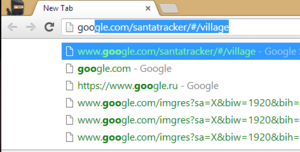
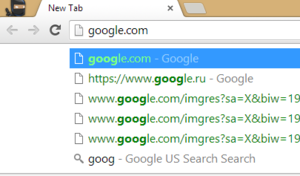
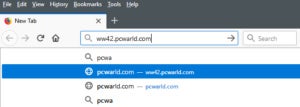
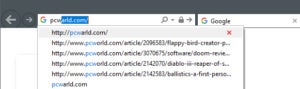
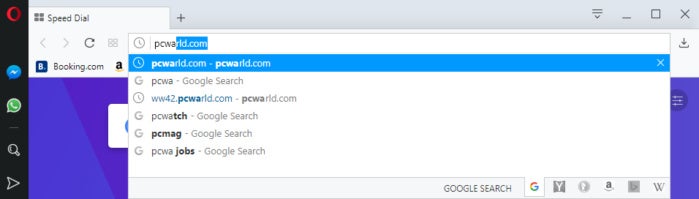
No comments:
Post a Comment